NPS-ANPR
The NPS-ANPR is a open source LRP system developed to aid in the fight against crime in South Africa
The NPS-ANPR is a small camera and processor that analyse images captured by the camera and detect vehicle registration numbers, if a vehicle registration number is detected the processor will contact the CLOUD based servers and submit the plate for further analysis.
Our CLOUD based service is run at https://www.npscloud.co.za users can manage their OWN hotlists and notifications for there NPS-ANPR modules. The CLOUD servers is fully intergrated to the NP Tracker dataset of country wide community generated vehicle lookout reports.
Raspberry Pi files
Have your own Raspberry Pi and Camera download the image burn to a SD card and have your own ANPR system.
Create your own ANPR system
To create your OWN ANPR saystem you will need the following:
- Raspberry Pi 3
- Raspberry Pi Camera
- Raspberry Pi Power Supply
- 8Gb Class10 SD storage card with ANRP-Software burned on the card
- Enclosure (We need a plate bender to build and supply our own enclosures if you can help please contact us.)
Burn ANPR-Software onto SD Card
Download the ANPR-Software bundle to your local hard disk.
Download the SD burning software for your operating system here and burn the image to a SD Card.
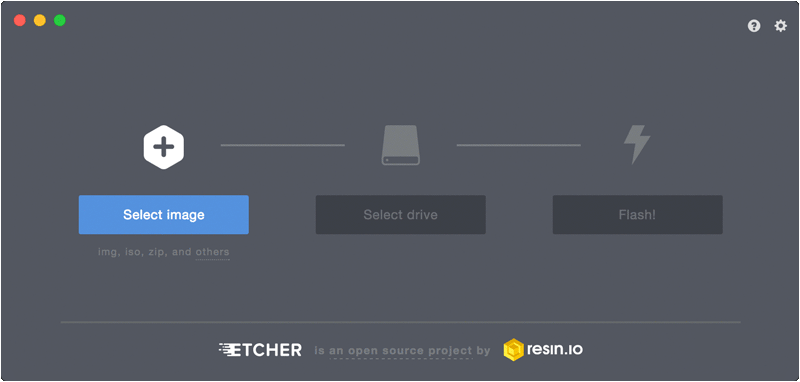
Login and setup instructions
Bootup and login to the Raspberry Pi console
Raspberry Console
Raspbain GNU/Linux 8 raspberrypi tty1
raspberrypi login: pi
Password: nptracker
Edit and connect the Raspberry to your Wifi network
Raspberry Console
pi@raspberrypi : $ sudo mcedit /etc/wpa_supplicant/wpa_supplicant.conf
pi@raspberrypi : $ sudo ifdown wlan0
pi@raspberrypi : $ sudo ifup wlan0
Reboot and find the Pi IP on your network. Find the wlan0 section and note the IP address (after the inet addr:XXX.XXX.XXX.XXX)
Raspberry Console
pi@raspberrypi : $ sudo ifconfig
Setup and configure the ANRP software on the Raspberry Pi
Open a web browser and enter the IP address obtained above.
Where to get a NPS-ANPR
The online shop is available at https://shop.npscloud.co.za
If you come across anything along the way that we haven’t covered, or if you know of a tip you think others would find handy, please let us know and we’ll see about including it in this guide.
